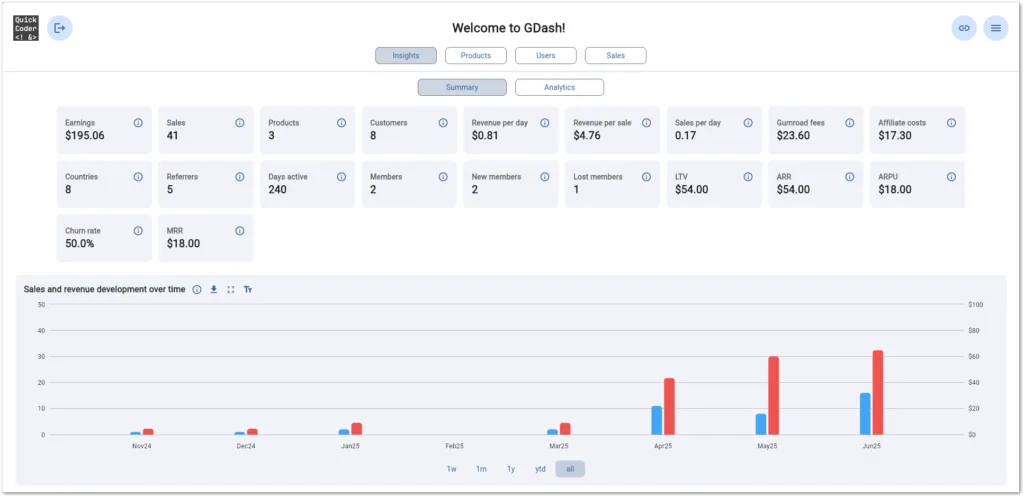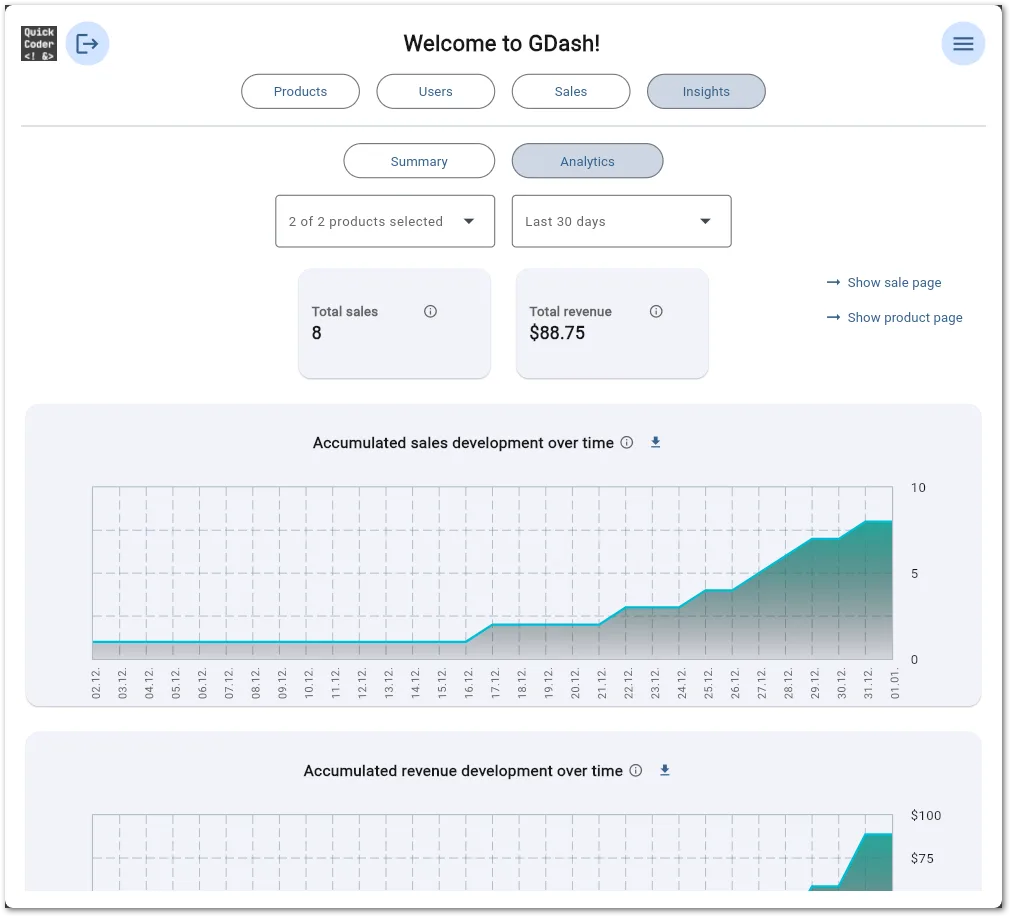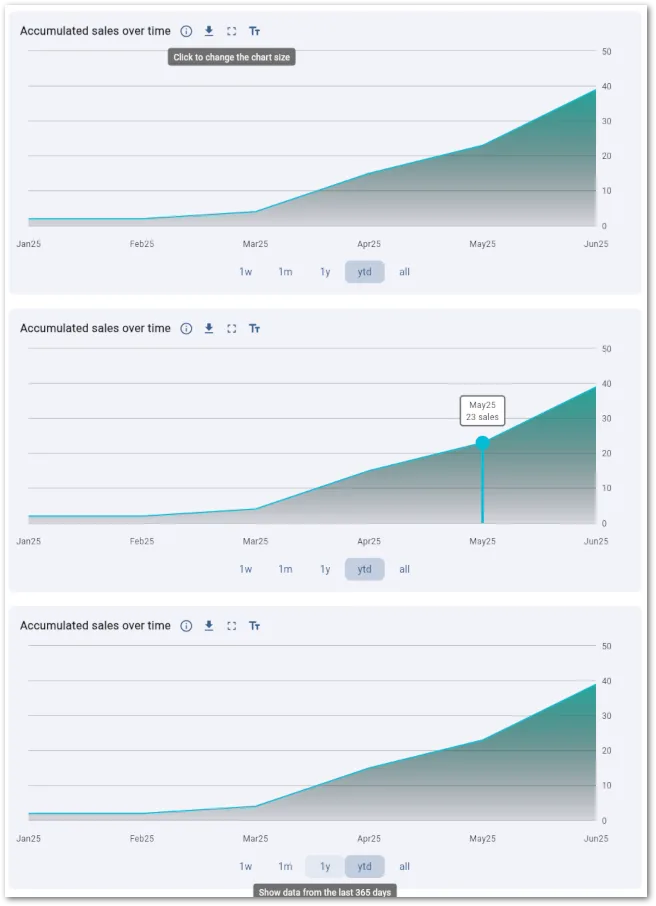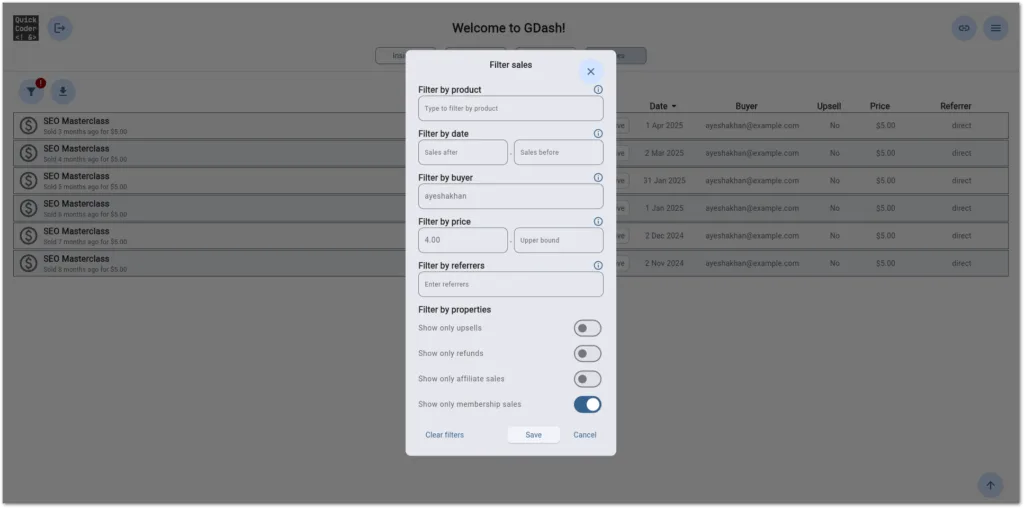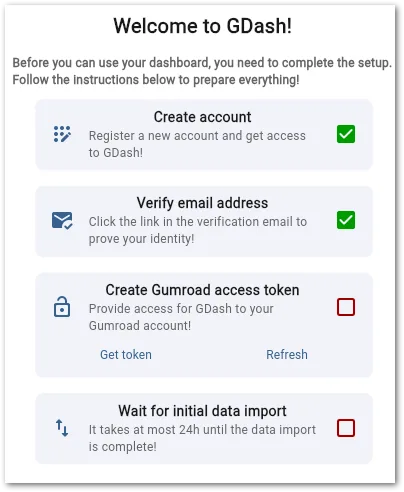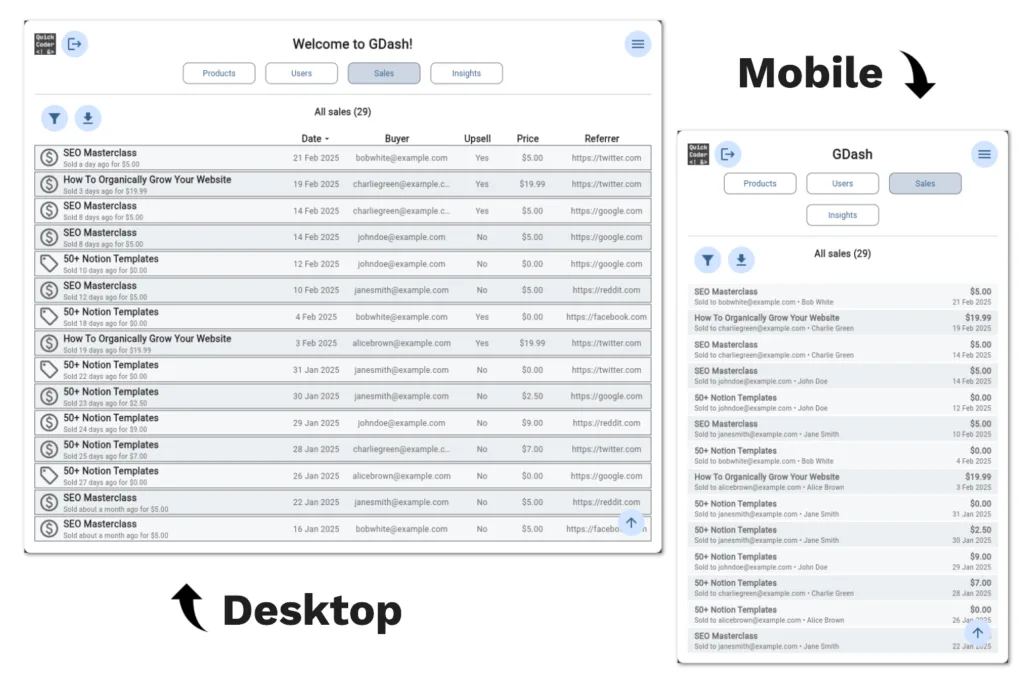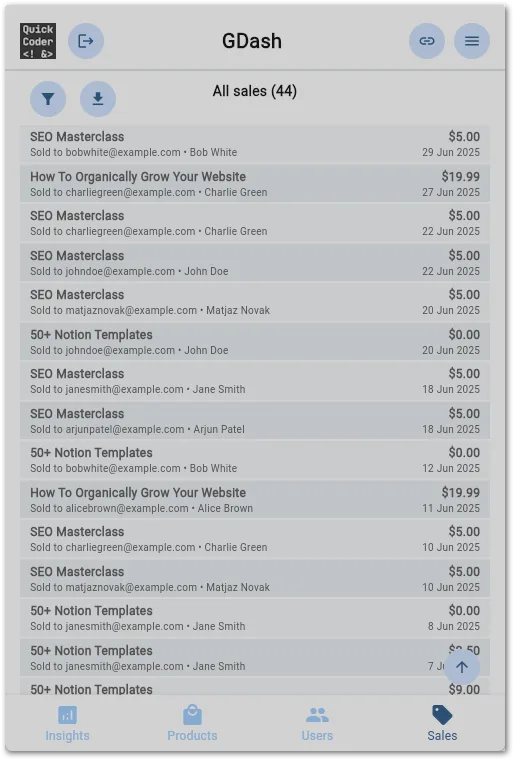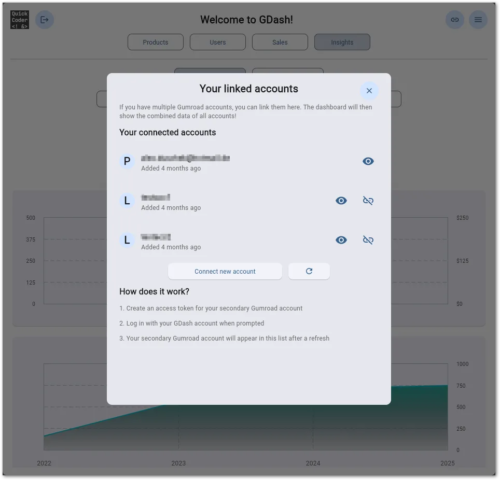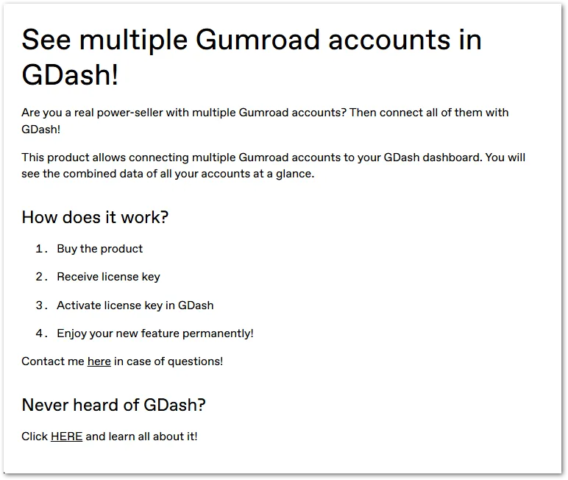Are you a seller on Gumroad and looking for more insights? Then GDash – A Better Gumroad Dashboard might be something for you. It’s an alternative dashboard for your products, users, and sales.
Learn more about what’s going on in your Gumroad account and get insights that go way beyond what Gumroad offers by default.
Features
Learn about what features GDash – A Better Gumroad Dashboard offers to you.
- Detailed product, sale, and user listing with sort and filter options
- Quick access to your key users and products
- Find out how customers find your products and from what countries they are
- Key metrics at a glance
- Sale and revenue development over time
- Download your data and use it in spreadsheet apps
- Try with a demo account before jumping in!
- Get started for free!
Do you miss an important feature? Tell me about it and I’ll try to make it work!
Impressions
Here is a quick look into GDash – A Better Gumroad Dashboard. You can also use the demo account and explore it on your own.
How to use GDash
Here is a quick introduction to GDash – A Better Gumroad Dashboard and its capabilities.
Create free account
On the login screen select the registration option. Then, enter your email and your preferred password, read and accept the privacy policy and eventually create your account.
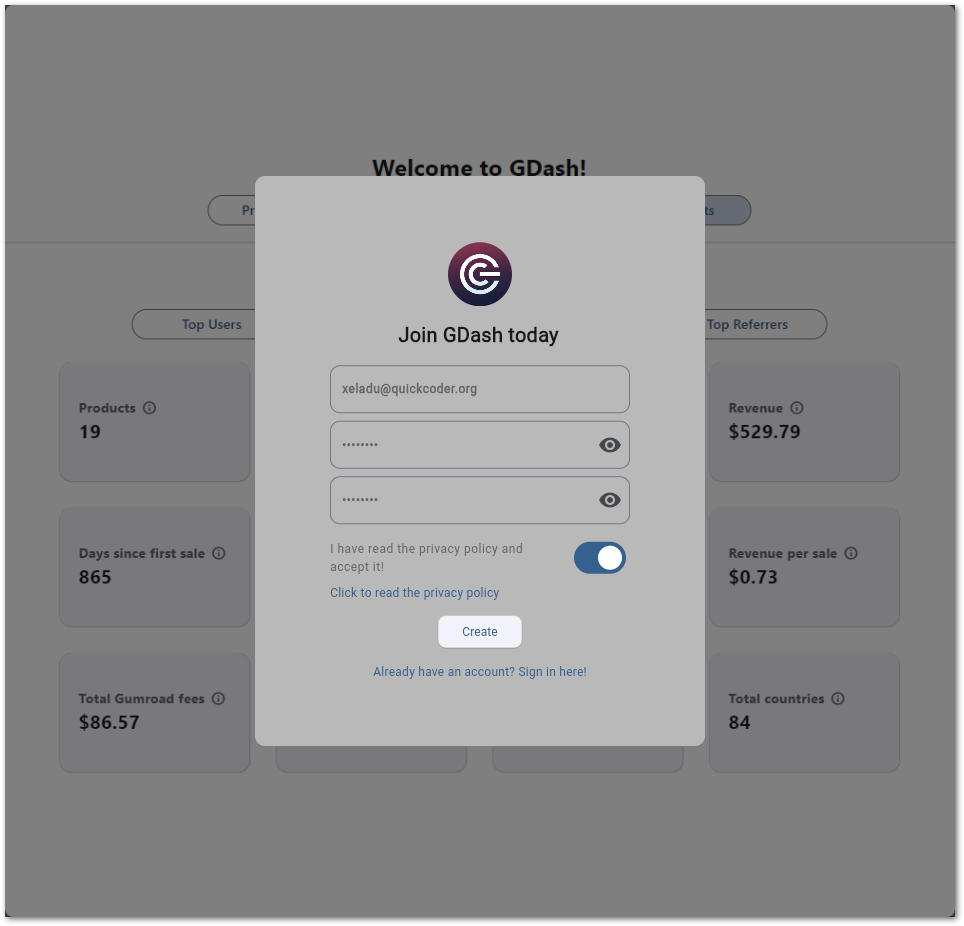
Initial setup
After your account is created, you need to verify your email address. Check your inbox and click on the link once the email arrives. It should look like this:
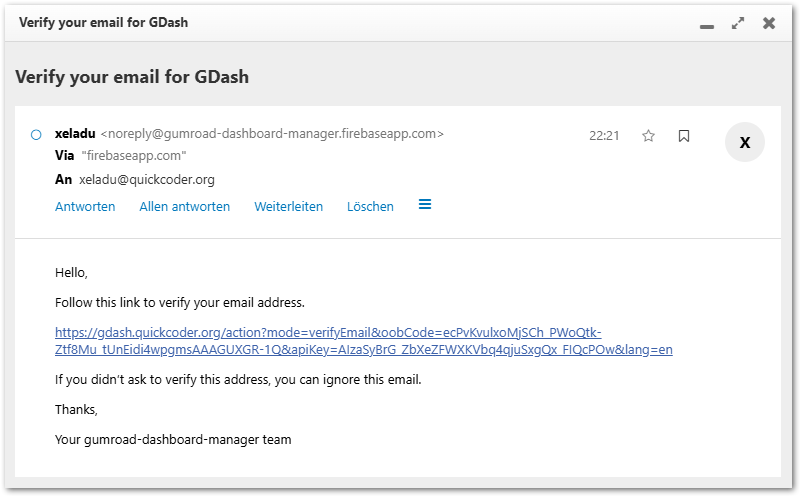
You should see the progress in your dashboard.
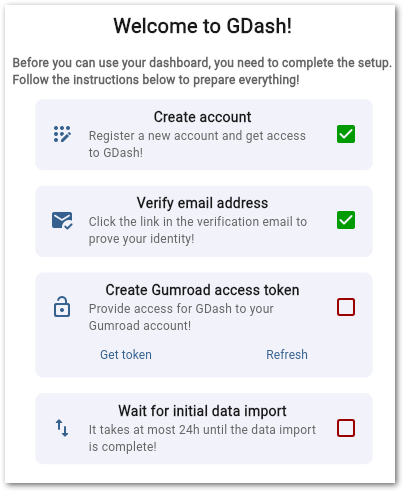
The next step is to connect GDash with your Gumroad account. Click on Get token and follow the assistant until your connection is established.
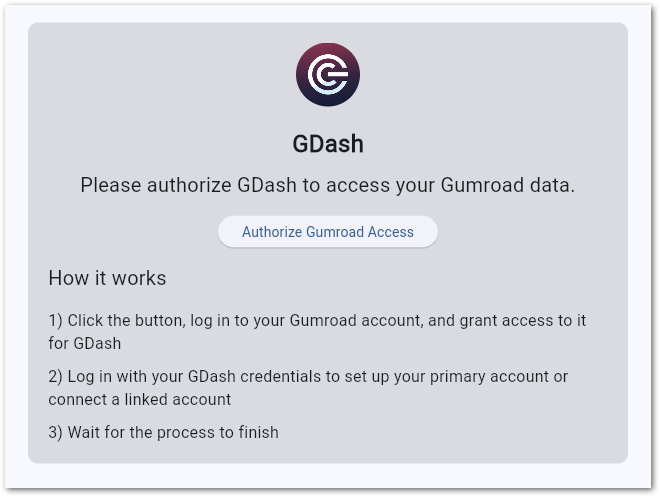
The data sync completes within 24 hours. New data is synced daily and you can start using your dashboard.
Summary view
The summary view shows your key metrics at a glance. It can be configured in the menu.

- In this area, you see your key metrics in info cards and charts at a glance. Cards and charts can be configured in the menu.
- The main navigation of the app.
- Shows the menu.
- Shows the linked account management page.
- Performs a logout.
It is recommended to configure your dashboard in the menu. The settings are stored so that you have always your key data immediately ready.
Analytics view
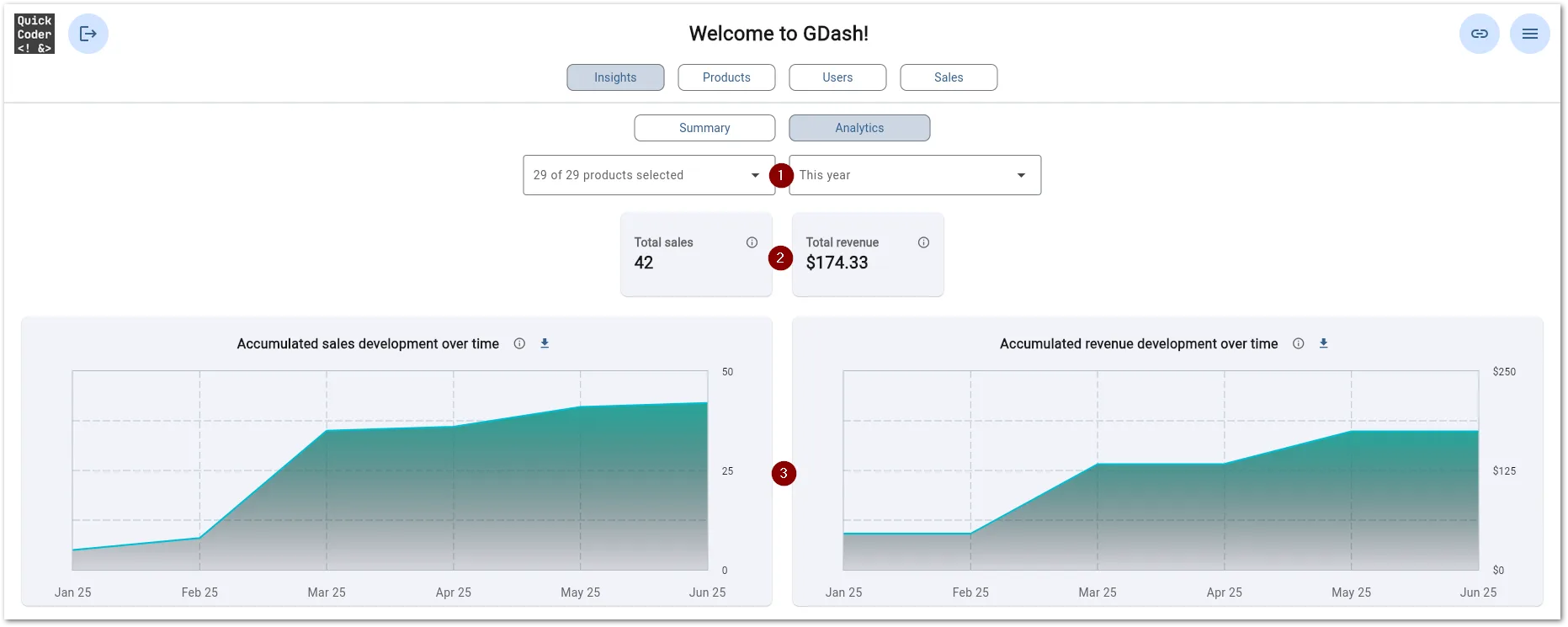
- Select the product(s) to be included in the calculations
- Select the time range of the calculations
- Sales and revenue summary data
- Sales and revenue detail charts
List products, sales, and users
GDash offers lists of products, sales, and users to work with. All lists come with filter (2), sort, and export (3) options. For sorting, click on a column header.
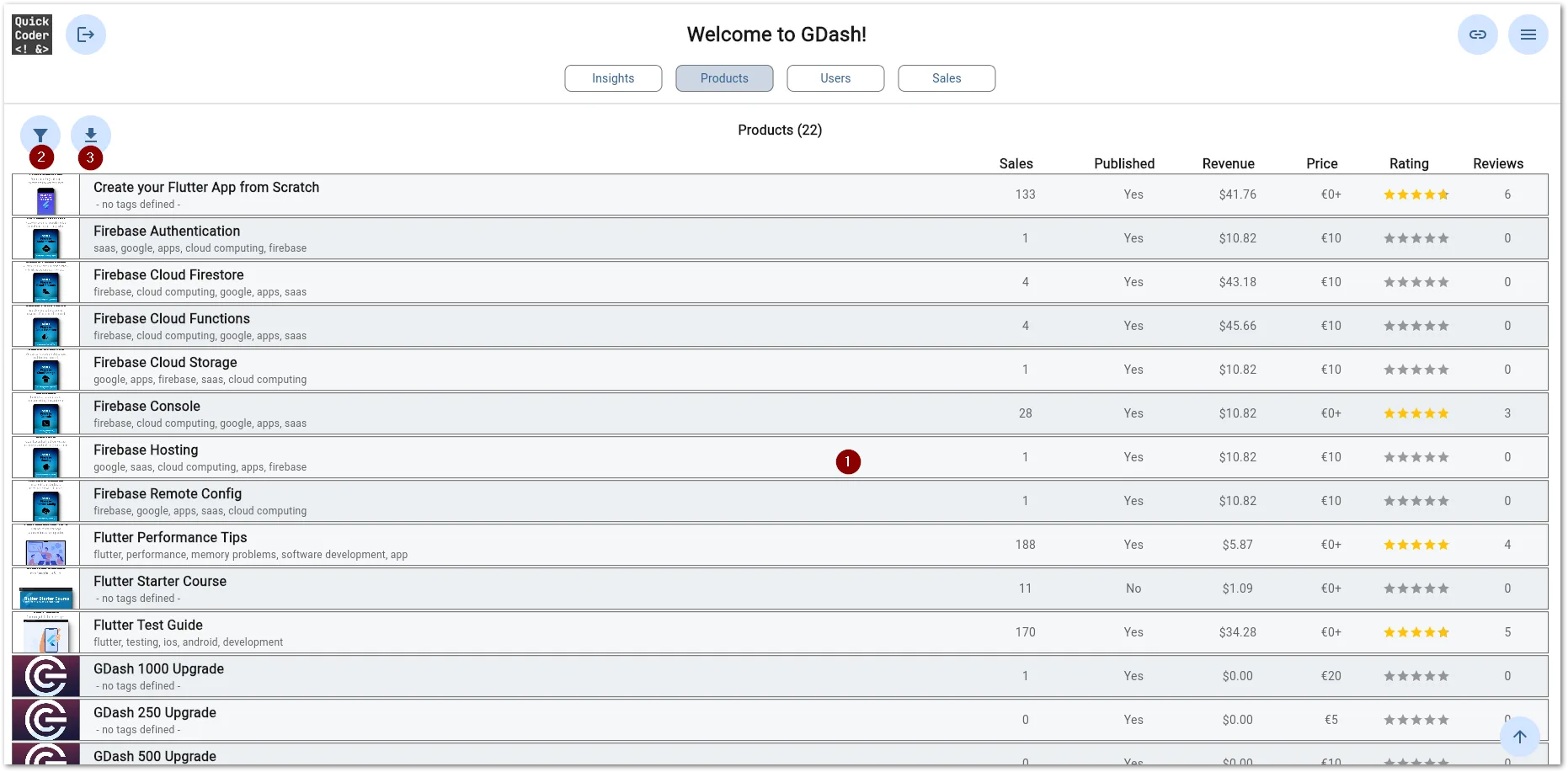
- A listing of products, sales, or users. By clicking on a row, a detail view opens of the selected entry.
- Opens the filter settings. The list changes accordingly.
- Downloads the list entries as csv.
Menu
In the menu you can find more information and options about GDash.

- Shows details about your account.
- Shows options to configure the app.
- Opens this guide.
- Opens the FAQ section of this guide.
- Purchase optional upgrades for your GDash instance.
- Read about the latest features in GDash.
- Opens the privacy policy of GDash.
- Form to send feedback to the GDash team.
- Enable or disable anonymous data collection.
- See what 3rd party software is used by GDash.
- Current app version.
Account
On this page, you can see a summary of your account details and manage your data in general.

- Basic account and data synchronization information. You can change your login data here as well.
- Upgrade status and sales limit information.
- Connected linked accounts to your account.
- Remove your account and all associated data.
App configuration
Customize the app the way you want it to be. Choose from a variety of info cards and charts to display your favorite data.

- Configure the info cards shown on the dashboard. Entries can be reordered with drag and drop. Disabled entries will not be shown.
- Configure the charts & graphs shown on the dashboard. Entries can be reordered with drag and drop. Disabled entries will not be shown.
Upgrades
GDash – A Better Gumroad Dashboard is free to use and will always be. Upgrades are not essential for the majority of users. However, to extend functionality of the tool, check out the list of options. Many feature upgrades are one-time purchases, so you don’t end up in another subscription.
Questions? Get in touch and let’s talk!
Storage
When you run out of storage space (the amount of sales that your GDash account can store), you won’t see new sales in your dashboard.
To overcome this, you can purchase storage upgrades. They exist in various sizes so that you can get exactly what you need. All storage upgrades are permanent and a one-time purchase.
Sync
With the sync upgrade, new Gumroad data is fetched daily for your dashboard. By default, a data sync happens only every 2 weeks. For power users that always need their most recent sale, product, and user information, the sync upgrade is a reasonable choice.
The sync upgrade is a monthly subscription due to increased processing costs in the backend. After activation, it can be cancelled any time and runs out after the current payment period.
Multi account
The multi account upgrade is for all power sellers that manage multiple Gumroad accounts. It allows connecting an unlimited number of Gumroad accounts with one single GDash dashboard. Instead of checking different Gumroad accounts, you have all your products, users, and sales in one single dashboard available at any time!
The multi account upgrade is a one-time purchase. Once you have activated it, you’ll have it forever.
FAQ
This sections aims to answer the most common questions about GDash – A Better Gumroad Dashboard. Your answer is not listed here? Send an email with your question.
I have a useful feature in mind!
Please contact me! I am always happy to work on features that people need!
How can I contact you?
Feel free to use my contact form. You can also access it from the app menu.
How can I delete my account?
If you are not satisfied with the product, you can delete your account at any time in the menu of GDash. Don’t forget to cancel active subscriptions!
Is my data safe?
The purpose of GDash is to provide you more insights in your Gumroad data. The data is not shared with any 3rd party. Please refer to the privacy policy for details about data protection.
You can find the privacy policy in the menu of GDash or during the registration process.