Introduction
I am exploring Firebase Studio to find out if it’s already a serious competitor for Windsurf or Cursor.
Firebase Studio is the new kid on the block after Cursor and Windsurf made vibe coding generally available. Instead of writing code directly, users prompt the AI to get a working app for mobiles or the web. In this article, I am exploring Firebase Studio and find out if the tool is already worth a try or not.
The product is currently only available in a preview version with limited features. Let’s see how the current state is and what it’s going to be like in the future.
Creating apps
In Firebase Studio, you have two options: Prototyping view and code view.
The prototyping view is a chat interface with a live preview of the result. You can immediately see the results of your input.
❗ Warning
This prototyper is limited to web apps with next.js! Other frameworks are currently not supported!
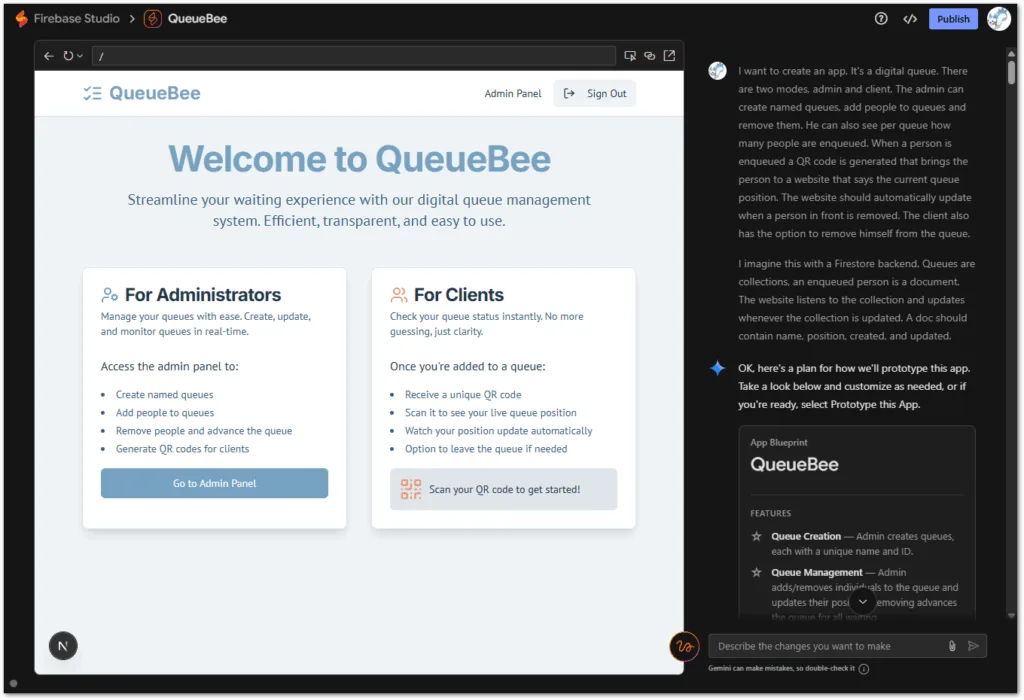
The code view looks like a Visual Studio Code editor in a browser. Project structure on the left, code in the center, preview and/or chat window on the right.
In this view, you have more options and Firebase Studio already proposes many frameworks like Flutter, Angular, and more when creating a new project.
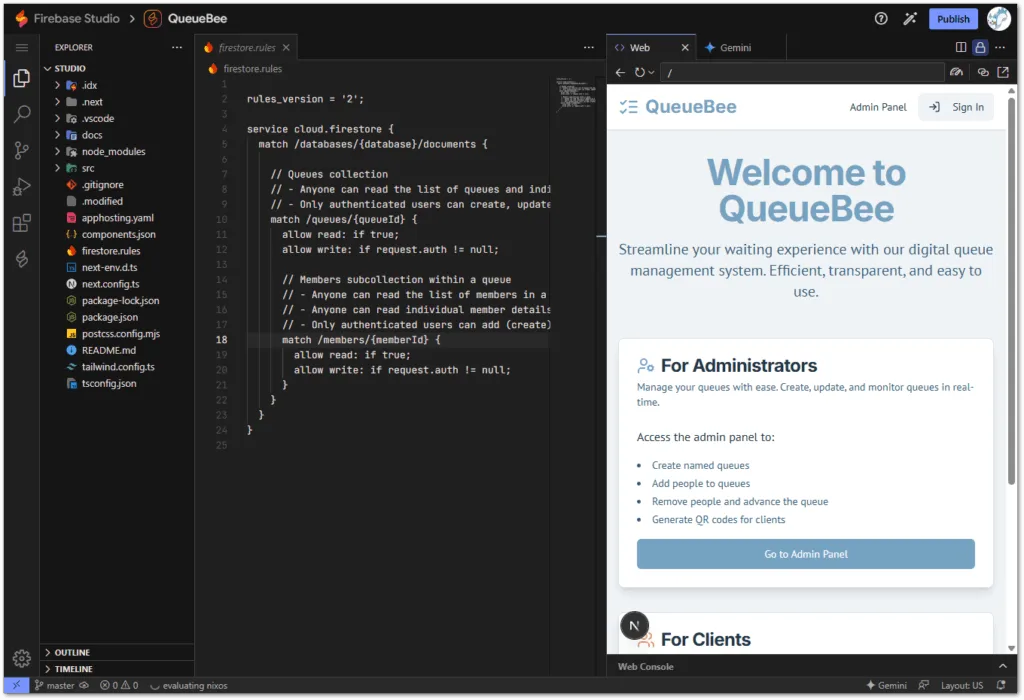
Pain points
Like with all current AIs, errors happen. But at least, AI can deal with those errors most of the time. It’s just some extra prompting rounds to get it done.
In terms of model selection, there are only the Google models to choose from.
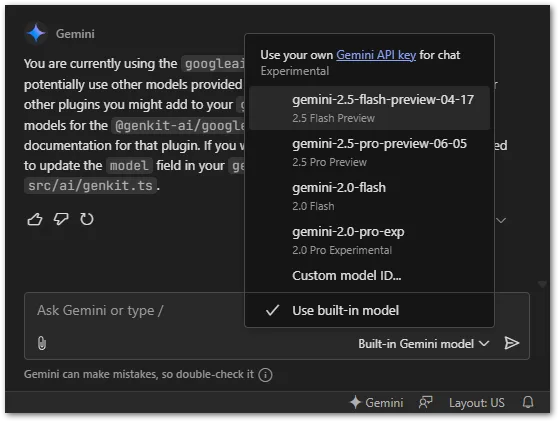
And the biggest scandal for me is that Firebase Studio cannot interact with Firebase at all.
Creating a project? Your job.
Activating the email/password provider in Firebase Authentication? Manual labor.
Setting security rules for a Cloud Firestore database? No support.
Maybe this will be added in the future but it thought that this was the whole point of Firebase Studio. Vibe coding and not even dealing with SaaS stuff in the background.
Makes the tool pretty much worthless for me.
When you eventually decide to publish, Firebase Studio creates a new project for you even if you connected your app to another one manually before. There is no option to change the project.
It’s good to know such stuff to not run into typical first usage errors…
Flutter ❤️ Firebase

Get started with Firebase and learn how to use it in your Flutter apps. My detailed ebook delivers you everything you need to know! Flutter and Firebase are a perfect match!
Additional features
Firebase Studio offers to publish your app to Firebase App Hosting. This works fine and is easy. Just remember to publish first and add Firebase services like Storage, Functions, or Firestore afterwards.
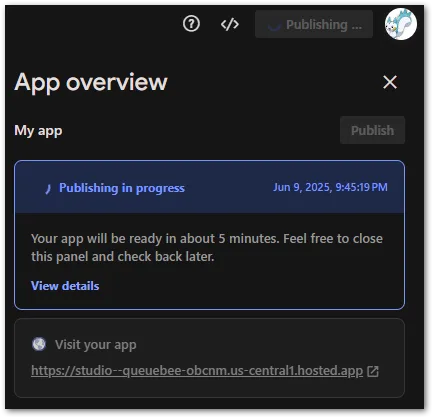
You can push your code to GitHub from the code view by publishing your branch. All previous chat interactions represent one commit, so you can easily roll back if you need to.
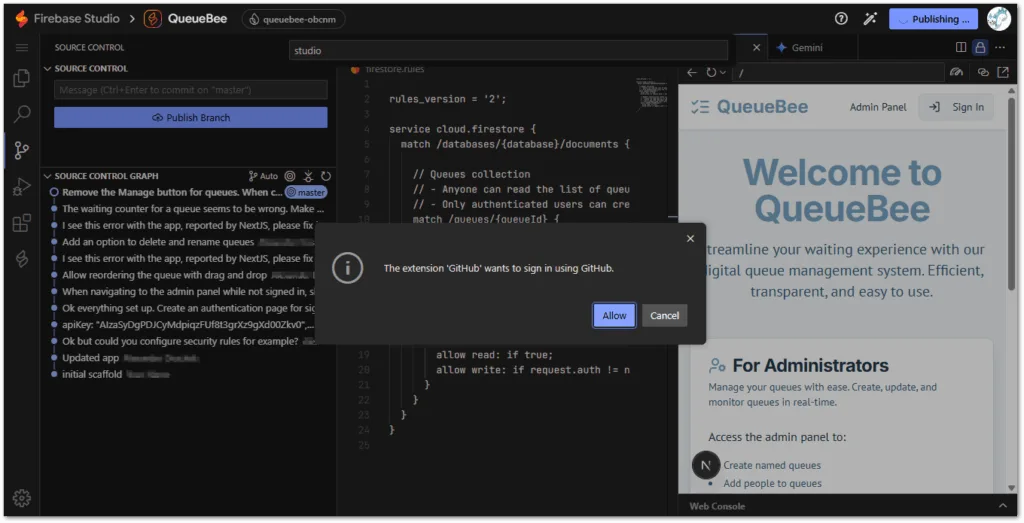
Sadly, the prototyper cannot execute any git commands like switching branches or cherry-picking commits. Once again, you have to do it on your own in the code view.
Pricing
Firebase Studio is free for up to 3 workspaces per user. For many Firebase integrations however (like App Hosting, Cloud Storage, or Cloud Functions), you need to activate the Blaze plan which charges you for resource consumption rather than a fixed monthly price.
All of this can change any time since Firebase Studio is still in a preview phase!
Learn more about pricing here!
Conclusion
In this article, I was exploring Firebase Studio. It’s a new AI Cloud code editor for vibe coding from Google. Currently, I would not recommend using it.
- It’s still in a preview state
- It cannot interact with Firebase services like Firestore or Functions
- Prototyping only works with next.js
Maybe they’ll improve it in the future. But at the moment, I’d recommend GitHub Copilot and VS Code, Windsurf, or Cursor for vibe coding.
Related articles




