To make better use of the AI, I checked various browser extensions and found the best one for my situation. Try it out, it might help you, too!
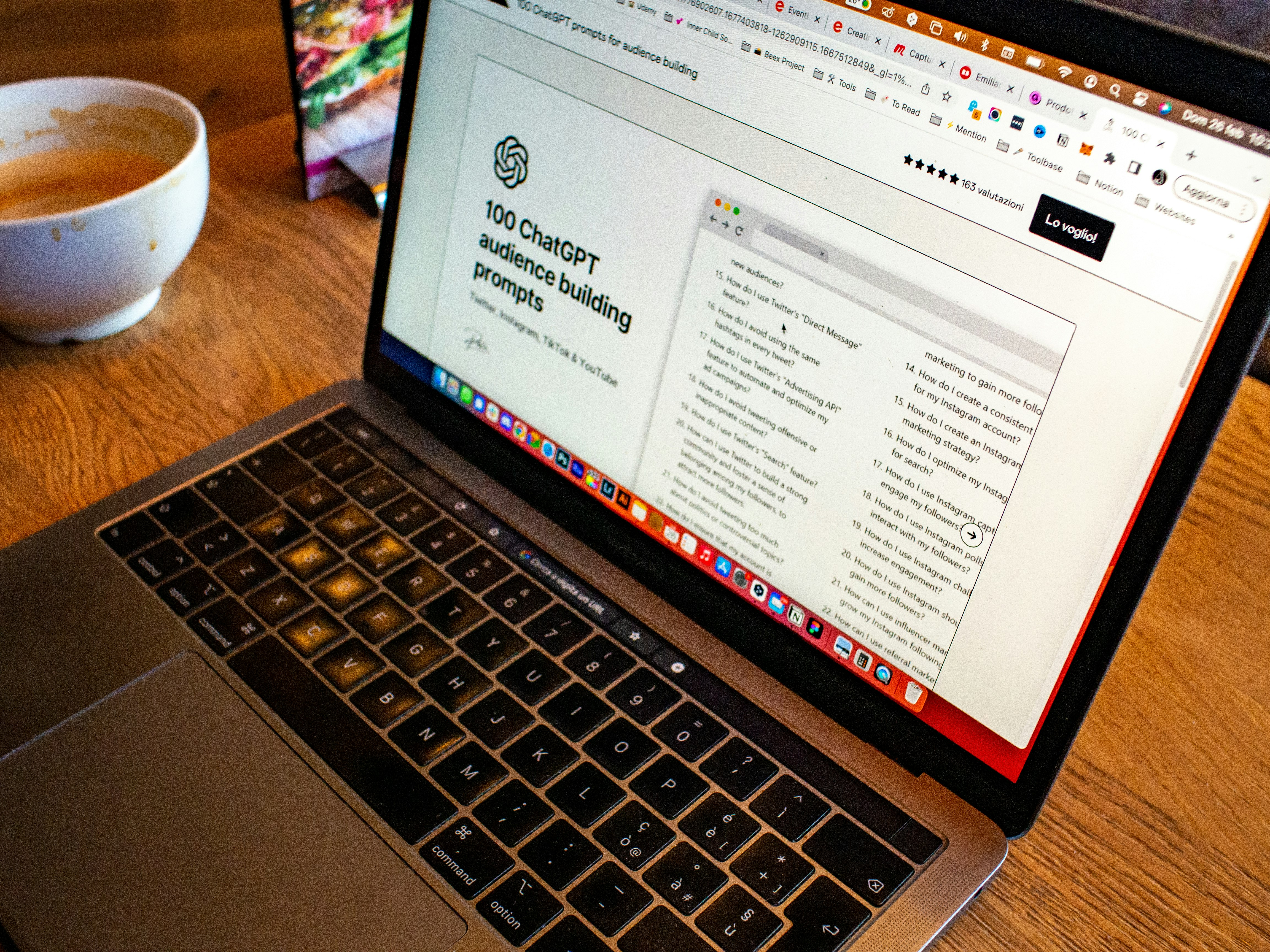
Photo by Emiliano Vittoriosi on Unsplash
ChatGPT quickly became a tool many writers or developers can’t or won’t work without anymore.
I was looking for better ways to integrate it in my daily workflow. I always had a tab with the website opened but it didn’t feel flawless. When working with several browser windows instead of tabs, it’s sometimes hard to find what you are looking for.
That’s why I looked for useful browser extensions and I found one!
An icon appears in the extension area of your browser and a click on it opens a small version of the ChatGPT website in a popup. The big advantage is that you can always access it from any tab or browser window. That’s a huge speed improvement for me.

Sadly, there is one limitation: The window doesn’t restore the latest conversation when it is closed. You have to manually select it from the list of recent conversations. I don’t know if that can be addressed because the window behaves exactly like the OpenAI website.
Want More Flutter Content?

Join my bi-weekly newsletter that delivers small Flutter portions right in your inbox. A title, an abstract, a link, and you decide if you want to dive in!
For now, it’s still better than working with an entire tab.
? How do you integrate ChatGPT in your workflow?
? Do you have other extensions that I should consider using?
Related articles





