Introduction
Firebase allows installing various extensions to further increase functionality. Here is how to add new Firebase features with extensions. Instead of writing everything from scratch, you can pay some cents and use a plug and play extension from Firebase!
Firebase Extensions is an easy way to enhance Firebase and your app with additional capabilities without having to implement them yourself. They help with sending emails, translating text, resizing images, making payments, and other stuff. The possibilities are huge and it takes only minutes to set up these extensions. Instead of investing hours of development work to integrate 3rd parties into your app, look for an extension and save a lot of time!
Flutter ❤️ Firebase

Get started with Firebase and learn how to use it in your Flutter apps. My detailed ebook delivers you everything you need to know! Flutter and Firebase are a perfect match!
I’ll guide you through the setup process and present some of the extensions to you. It will give you an impression of what is possible.
🔔 Hint
Be aware that you might run into some costs. An installed extension costs around 1 cent per month and it normally uses other services in the background which can increase these costs. You will also need to activate the Blaze plan.
Finding extensions
There is an entire marketplace of Firebase extensions at https://extensions.dev/extensions. There are filter options for Firebase products, categories, or providers available. You can also do a text search. But I recommend browsing the catalog to get inspired by the possibilities.
Want More Flutter Content?

Join my bi-weekly newsletter that delivers small Flutter portions right in your inbox. A title, an abstract, a link, and you decide if you want to dive in!
Installing extensions
Choose an extension from the catalog like Translate Text and click on Install.
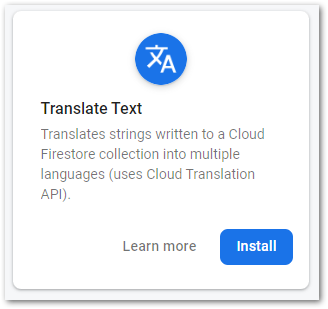
You might be asked to select the desired Firebase project. Afterward, a wizard will guide you through the process.
Set up billing
Information about the basic costs of the extension. You might be required to upgrade your billing plan to use extensions.
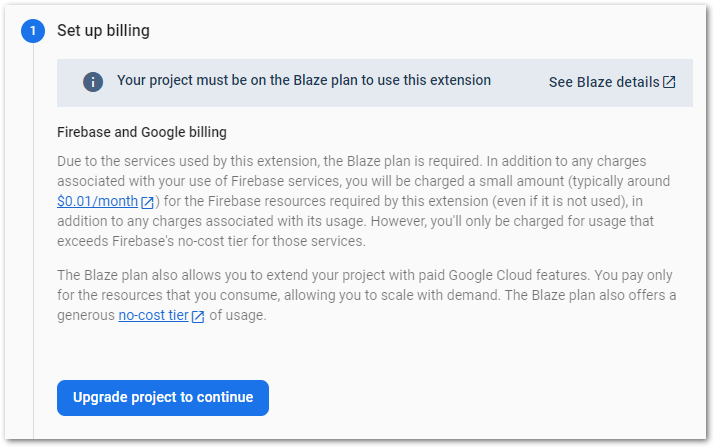
Review APIs enabled and resources created
Information about what other services and resources are required by the extension. You might be required to enable additional services in this step.
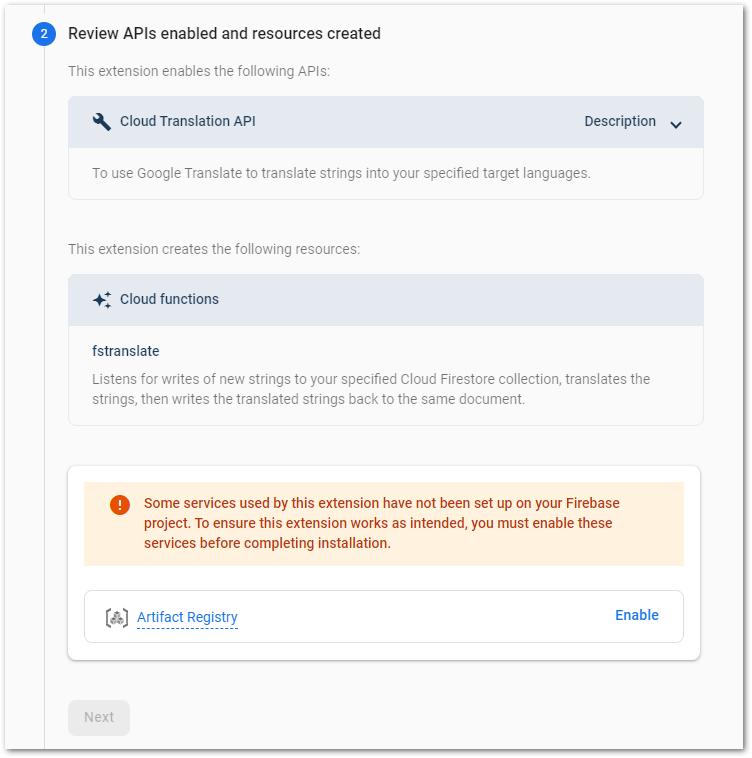
Review access granted to this extension
Information about access rights needed by the extension.
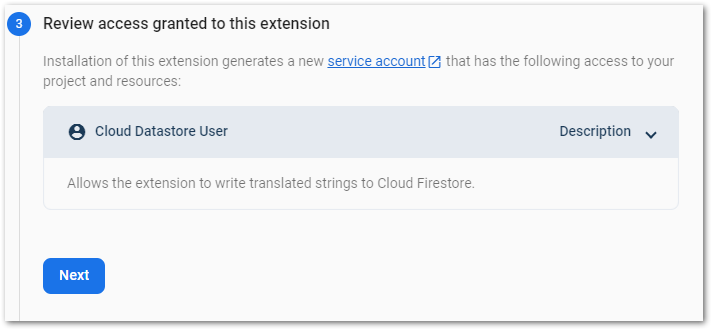
Configure extension
Configure required settings of the extension
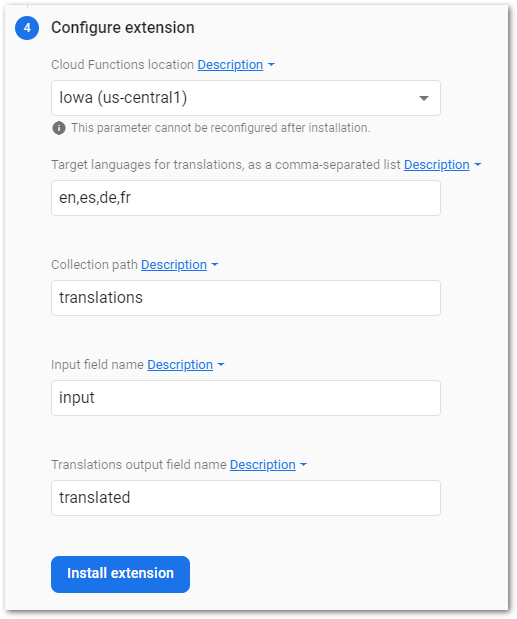
It will take some time until the extension is installed and ready.
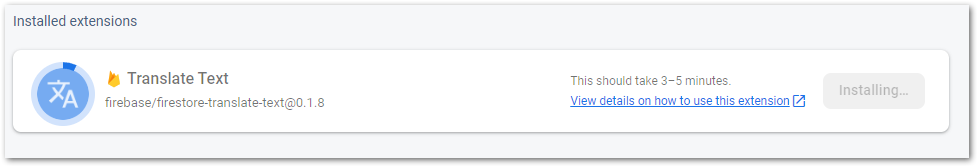
To see all installed extensions in your project, go to Build → Extensions in your Firebase console. You can also manage your extensions from this view.
Interesting extensions
Makes a payment with Google Pay via one or more supported Payment Service Providers, and writes the response to Cloud Firestore.
Composes and sends an email based on the contents of a document written to a specified Cloud Firestore collection.
Sends a message using the Twilio API based on the contents of a document written to a specified Cloud Firestore collection.
Validate Addresses with ShipEngine
Validates an address based on the contents of a document written to a specified Cloud Firestore collection.
Analyze Comment Toxicity with Perspective API
Analyze the perceived impact the text of a comment might have on a conversation using Perspective API.
Shortens URLs written to a specified Cloud Firestore collection (uses Bitly).
Translates strings written to a Cloud Firestore collection into multiple languages (uses Cloud Translation API).
Resizes images uploaded to Cloud Storage to a specified size, and optionally keeps or deletes the original image.
Use this extension to optimize and transform images via a powerful HTTP API with over 30 different image operations to enhance and manipulate your images.
Conclusion
In this article, you saw how easy it is to enhance Firebase with new features by installing extensions.
Related articles




