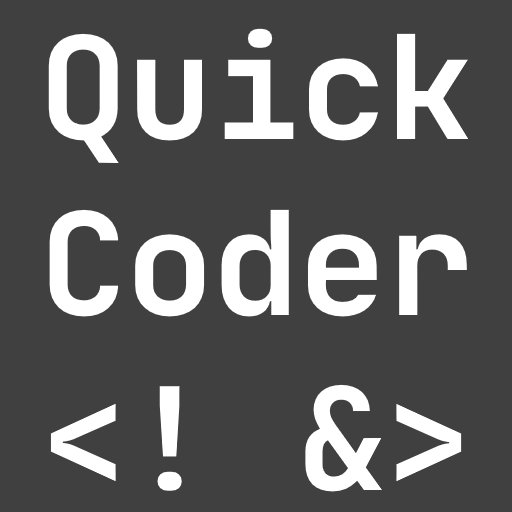Make use of AI but don’t let it just create blog articles. Here is how you use Notion AI to make personalized quality content.
AI is rapidly revolutionizing the world of content creation. Those who don’t adapt will have a hard time competing against those who embrace the new possibilities. In this article, I will show you how to use Notion AI to create blog articles with a practical example.
What is Notion?

Notion can be your goal tracker, tax manager, blog archive, note app, and much more! Try it for free now!
I do not use AI to write entire articles for me. However, I use it to brainstorm ideas, create content outlines, write summaries, and improve my overall writing. My goal is not to produce purely AI-generated articles. Writing is a process that I enjoy, and as long as I am doing that, you will be reading my personal words for most of my content.
Notion AI
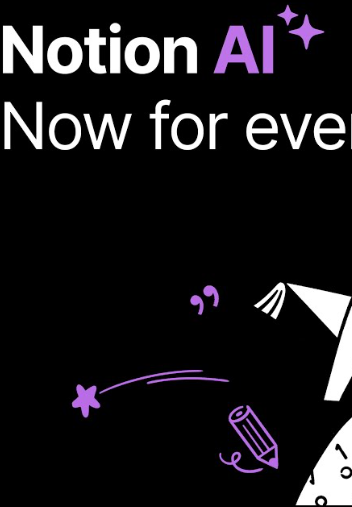
Learn about the capabilities of Notion AI and why it can be a useful investment for writers using Notion.
?
Hint
This article contains affiliate links. If you order a paid package, I will receive a commission.
Gathering ideas
During the brainstorming phase, I typically have only a vague idea of the direction my blog article will take. At best, I have a rough headline in mind. However, with some assistance, it is possible to create high-quality content in less time than ever before.
So, I wanted to explore the possibilities of data storage in Flutter and I don’t know a lot about it. So here comes Notion AI into play to assist me. Let’s generate some ideas!
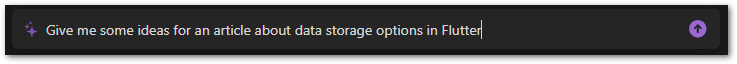
My prompt is not very specific initially, but the results provide a good indication of the future article structure.
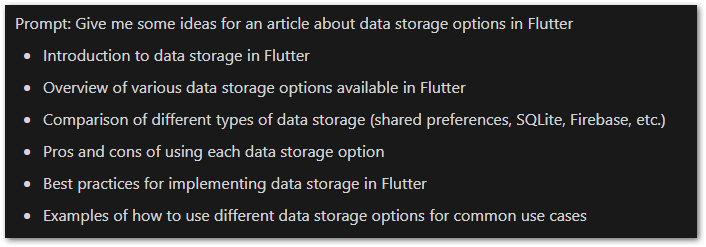
This structure is perfect for my writing style, as I often produce tutorials and how-to guides. It includes examples such as Shared Preferences, SQLite, and Firebase that I can use.
Next, it gets more specific.
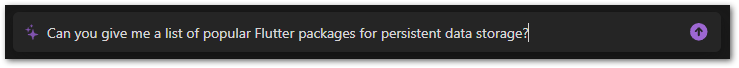
Here I ask about example packages that I can use in my article. And the AI delivers.
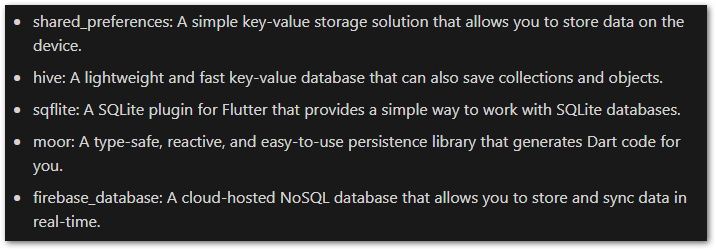
The list is good, but I was not familiar with the package moor, so I searched for it. It was renamed to drift and should not be used anymore. This is an example of why the prompts should be detailed, and why you should always verify the AI’s suggestions.
With this information in mind, let’s start writing the article.
Creating an outline
Now that I know what I want to write about, I can ask for an article skeleton. Here is my simple prompt:
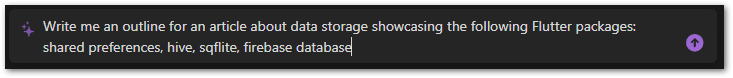
And this is what the AI delivers:
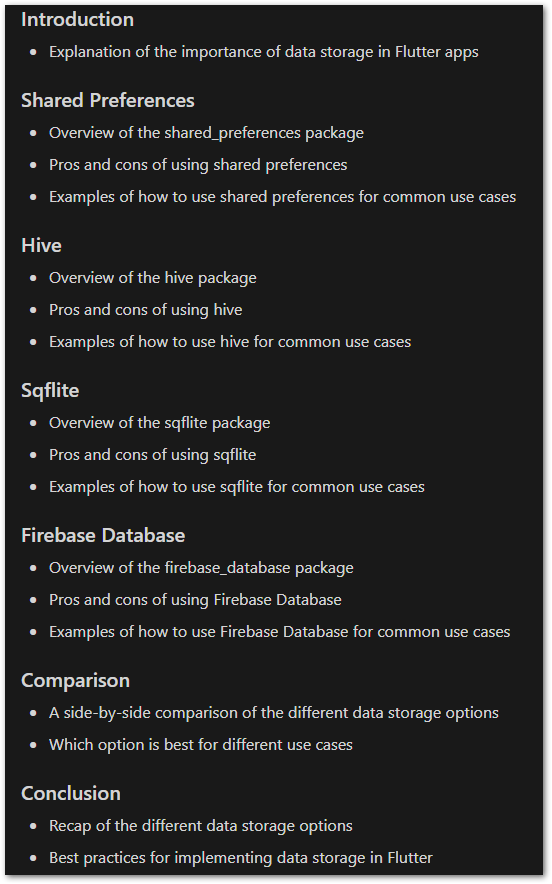
The resulting article will probably be around 1500-2000 words and the content could also be repurposed. The only part I don’t really like is the conclusion part. I usually keep it rather short but that’s the only part in the outline I would change so far.
The guides for each of the 4 packages can also be published as individual articles. This means that you can effectively create multiple articles while only writing one.
Get Free Daily Flutter Content!

Small daily Flutter portions delivered right in your inbox. A title, an abstract, a link, and you decide if you want to dive in!
Find references and example
The outline is finished. Let’s fill the holes!
Here is my prompt to write the chapters for each Flutter package:
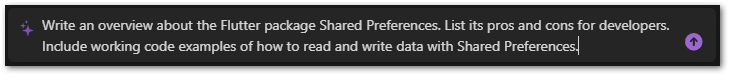
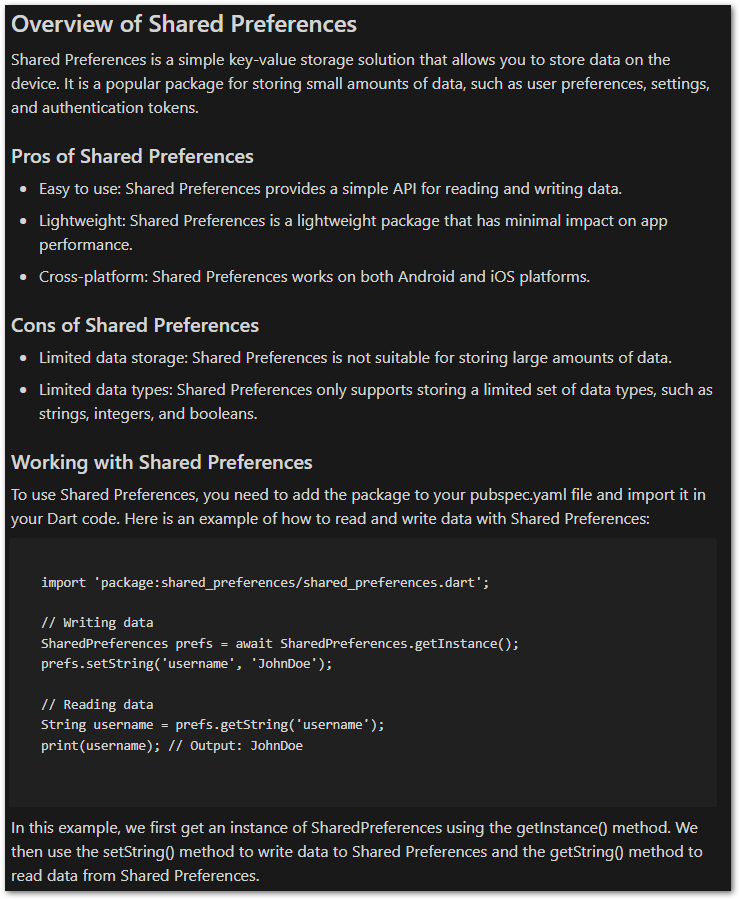
This is a solid start in my opinion. I usually add more code examples and talk more about the setup. But as I didn’t ask the AI for it, it didn’t include these parts.
Do this for all 4 packages, then ask for a comparison, a conclusion, and an introduction … done. Don’t waste time with searching the internet, let the AI generate, and fact-check its results. For any how-to article or tech guide, artificial intelligence is a must-have add-on.
Find a headline
The only missing piece is a headline. But Notion AI can also help us with that. To measure a good headline, I use the free headline analyzer of Monster Insights. There are many other analyzers and I already tried many. Monster Insights is better suited for SEO-optimized headings. Since I run my own blog QuickCoder in addition to Medium, I need to keep this in mind.
After about 10 tries I came up with a pretty good score for the article headline.
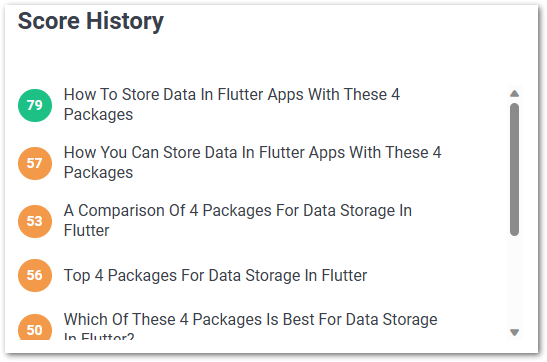
If you want to learn more about creating headlines with AI, read my article below:
What else?
It depends on what platforms you are active. Let’s say you are active on Twitter. Then ask Notion AI to generate multiple tweets to advertise your post. On Medium, short form writing is trending. So, ask the AI to generate a summary article with 150 words or less for it. Facebook posts, Instagram captions, YouTube video captions, Notion AI can generate everything for you with the written article always in mind!
Conclusion
In this article, you learned how to use Notion AI to create blog articles. We discussed how to generate ideas, create an outline, generate content, and write headlines. Using this guide, you can improve your writing process, save time, and produce higher quality content more efficiently.
More about Notion
Personal Goal Tracker
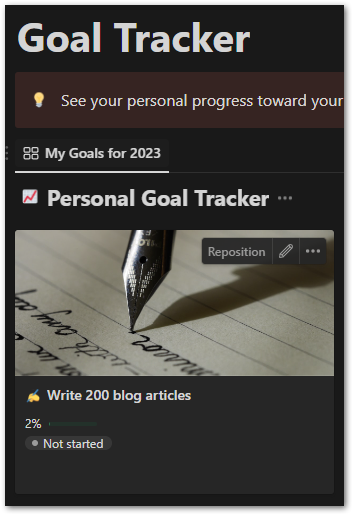
Use this template to define and track your goals. Adapt it to make it your own. It’s simple, stylish, and useful!
Notion SCRUM Board

A full-fledged SCRUM board in Notion? Use this template and manage your SCRUM project successfully!
Notion AI
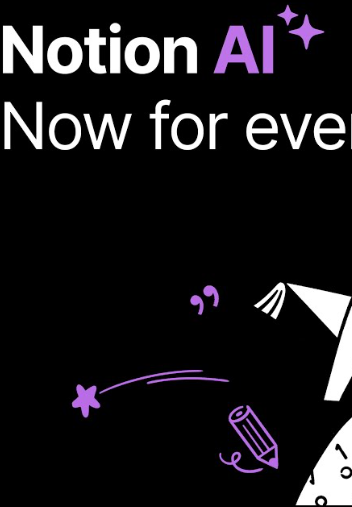
Learn about the capabilities of Notion AI and why it can be a useful investment for writers using Notion.
Notion CMS
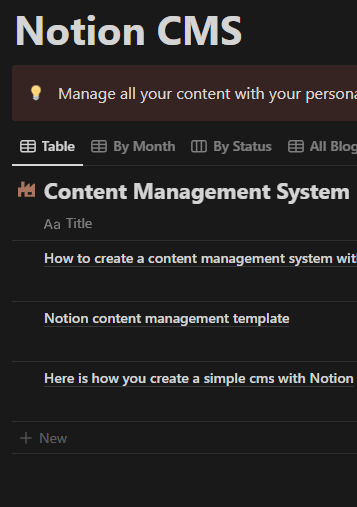
Build your own content management system with this free template and get better organized.
Charts in Notion
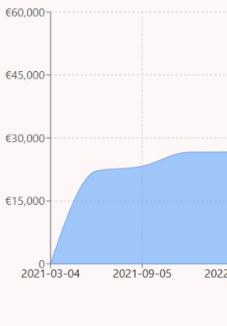
Learn how you can add charts in Notion to visualize data in a different way. Follow my detailed guide.