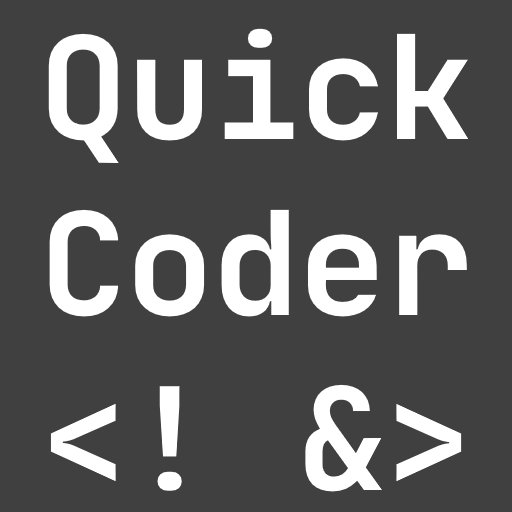Here is how you can create a nice and easy personal goal tracker with Notion. A template is included as a bonus.
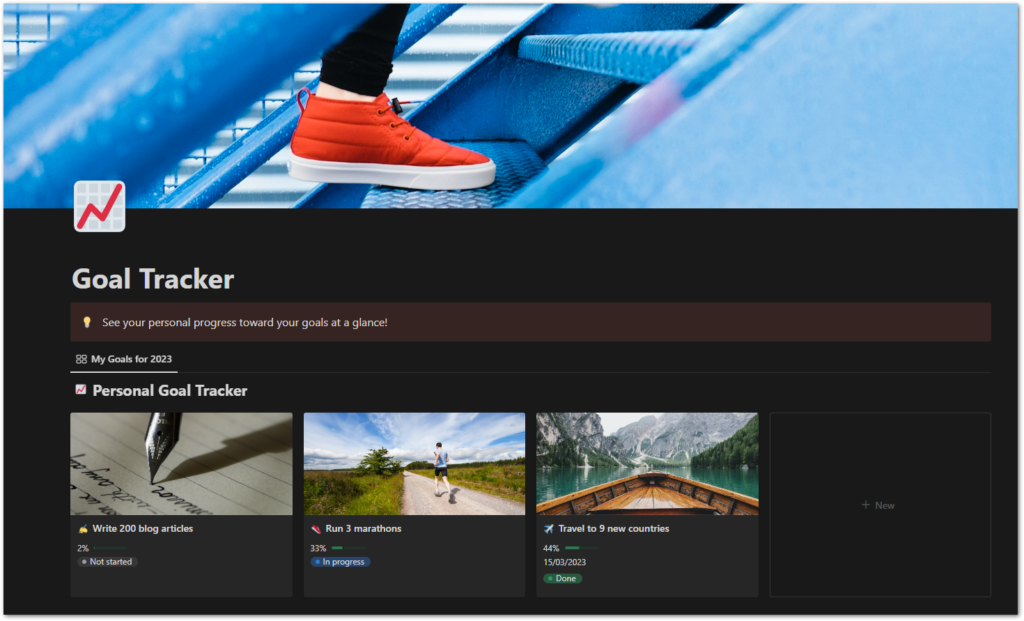
Tracking goals is important for anyone who wants to achieve more in life. You need to push your limits to reach higher goals. Visualization often helps to see your progress and not get frustrated on your path. Here is how you can build a personal goal tracker with Notion.
What goals can I track?
This template works with everything that is countable. Here are some examples of perfect goals:
- Write 200 blog articles
- Gain 20 new email subscribers
- Total net worth of 20,000 €
- Get a grade average of 1.5 in school
- Make compliments to 50 people
In all these goals, numbers are involved. They are needed to calculate and visualize the progress.
Things that don’t work are for example
- Wake up earlier
- Be nicer to people
- Do more sports
- Eat less food
These objectives are not precise enough to be monitored. But you can adapt them to fit the schema with ease. Instead of saying to wake up earlier, you say “I want to wake up before 7am every workday”.
What is Notion?

Notion can be your goal tracker, tax manager, blog archive, note app, and much more! Try it for free now!
Set up a Notion page
Create a new page in Notion and add a database. Now we add the relevant columns.
- Text column with the description of the goal
- Number column with the current progress value
- Number column with the final progress value
- Formula column to calculate the progress in percent
You can name the columns as you like. Here is what we have so far:

The example above shows one goal with a target value of 200 and a current value of 3. But how much progress is that in percent? That’s why we use the Formula column!
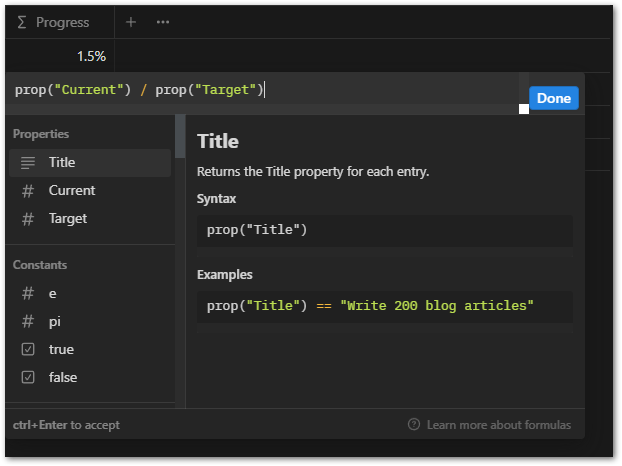
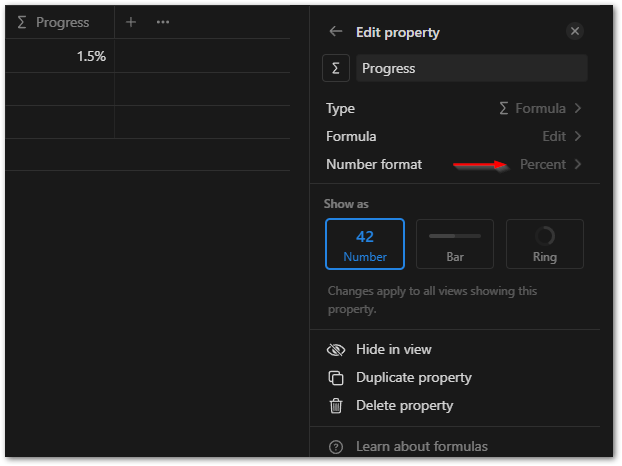
Click in any cell of the Formula column. A formula editor will pop up. Set the formula to prop(”Current”) / prop(”Target”). Make sure to use your column names if you have chosen other ones than I did. The current result will display 0.015. Next, we change the number format to percent.
Click on the column header of your Formula column and choose Edit property. Then select Percent as an option from the Number format submenu. The result will change to 1.5%
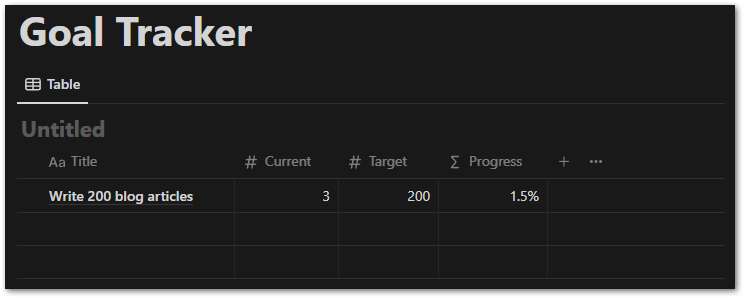
That is the skeleton of our progress tracker. In theory, we could stop right here and use this version. But it looks not shiny or cool, yet. We change the styling in the next section!
Get Free Daily Flutter Content!

Small daily Flutter portions delivered right in your inbox. A title, an abstract, a link, and you decide if you want to dive in!
Add some styling
Ok, right now, the database looks rather sad and not very appealing. Here are some ideas to tweak the optics.
1️⃣ Add more information
You can add further columns to collect more data. This will also allow more filtering options like hiding accomplished targets. I use Date columns to track when a goal was completed and when I updated the values for the last time. In addition, I use a Status column to indicate what goals I am working on.
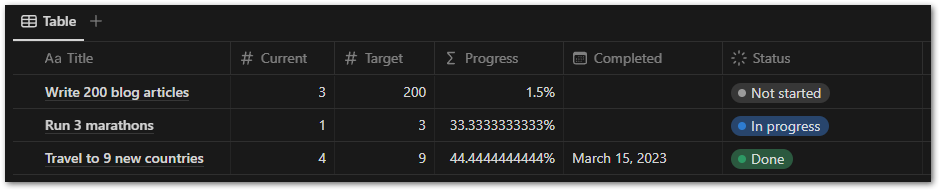
2️⃣ Round progress values
As you can see in the image above, the progress column can sometimes get quite long with certain values. To fix that we can adapt the formula to always round to full numbers. To do that, click any cell in the column to open the formula editor.
Replace the current formula with round(prop("Current") / prop("Target") * 100) / 100. The output will change immediately.
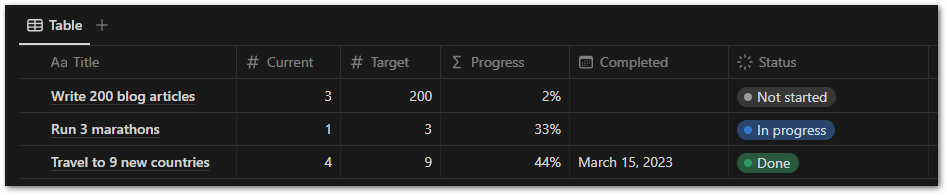
3️⃣ Use a progress bar or progress ring
A visual indicator of the progress would be cool, wouldn’t it? Notion offers a progress ring or a progress bar that we can use.
Click on the column header of the Formula column and select Edit property. In the middle, there is the Show as area. Here you can switch to a bar or a ring and also change the color if you like.
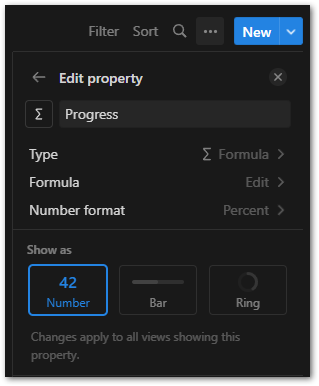
4️⃣ Use the gallery layout
While the table layout has its benefits, I totally enjoy the gallery layout. You can hide values that you don’t need and just show relevant information. Of course, you can (and probably should) use multiple views because it’s hard to edit the current progress value in the gallery view if the value is hidden.
To change the layout, open the database options and change the Layout selection to Gallery. To show or hide properties, click on Properties and enable or disable them as you like.
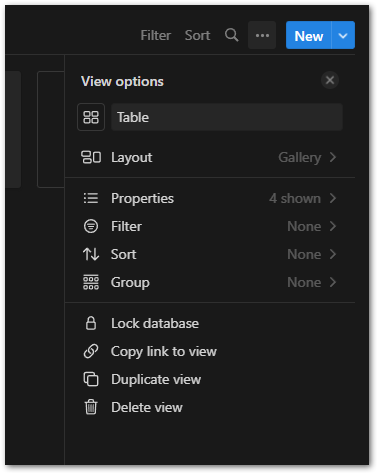
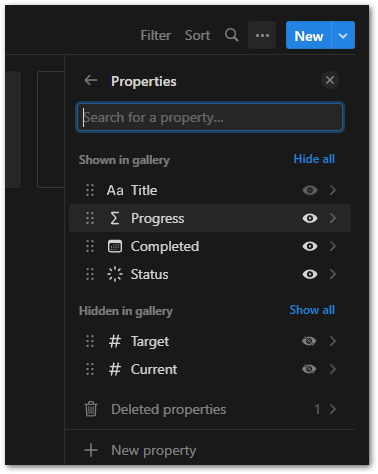
And here is what it looks like:
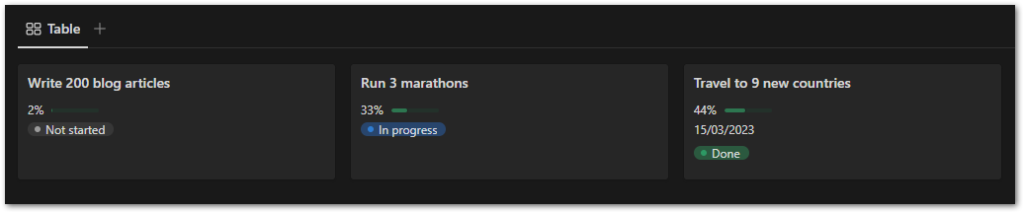
5️⃣ Add icons, covers, descriptions
The final touch comes from adding icons, covers, and descriptions. It makes the page look really nice and shiny. You can be as creative as you want or you just keep it simple. Here is my proposal:
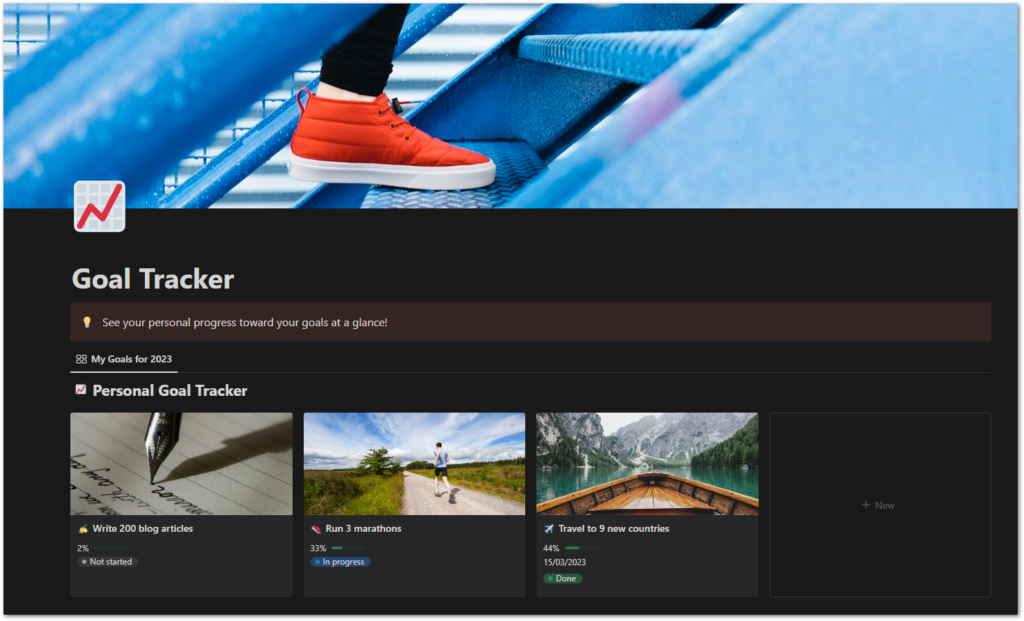
How to use it?
Simple, just add your goals and update the current values maybe once a month. Set a reminder on your phone for the first of every month so that you don’t miss it. A goal tracker without regular updates is useless. But the effort is worth it!
Conclusion
A personal goal tracker in Notion is easy to build. In this article, I gave you some ideas of how you can do it. There are many templates out there that you can use. But I often prefer doing things myself. If you are rather into template copying, then you can get this one for free.
More about Notion
Personal Goal Tracker
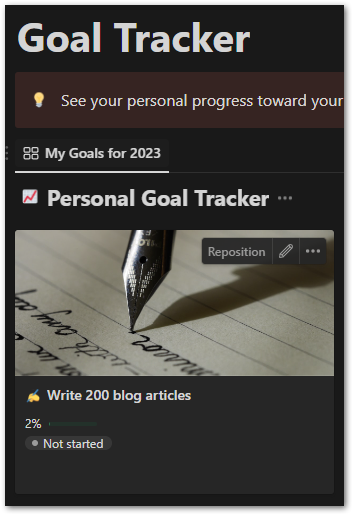
Use this template to define and track your goals. Adapt it to make it your own. It’s simple, stylish, and useful!
Notion SCRUM Board

A full-fledged SCRUM board in Notion? Use this template and manage your SCRUM project successfully!
Notion AI
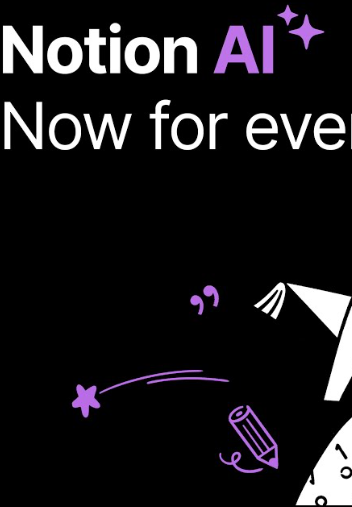
Learn about the capabilities of Notion AI and why it can be a useful investment for writers using Notion.
Notion CMS
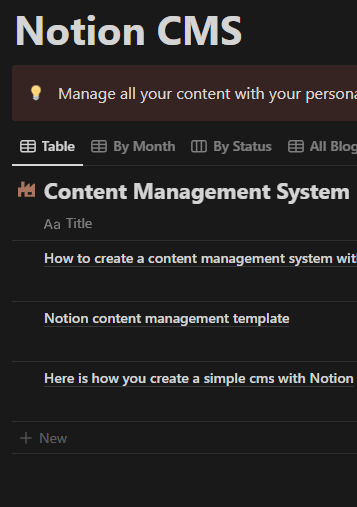
Build your own content management system with this free template and get better organized.
Charts in Notion
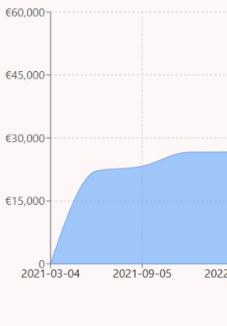
Learn how you can add charts in Notion to visualize data in a different way. Follow my detailed guide.
?
Hint
All Notion links are affiliate links. If you order a paid package, I receive a commission without any extra costs for you!